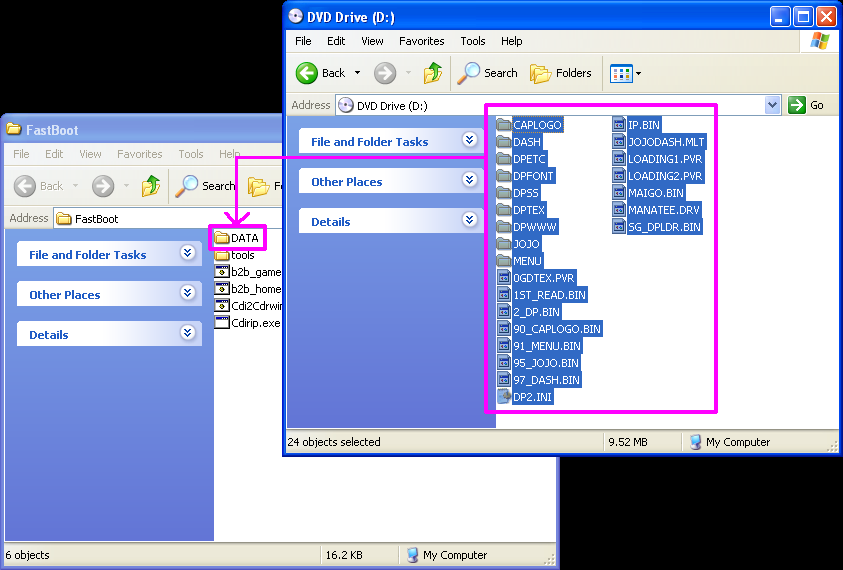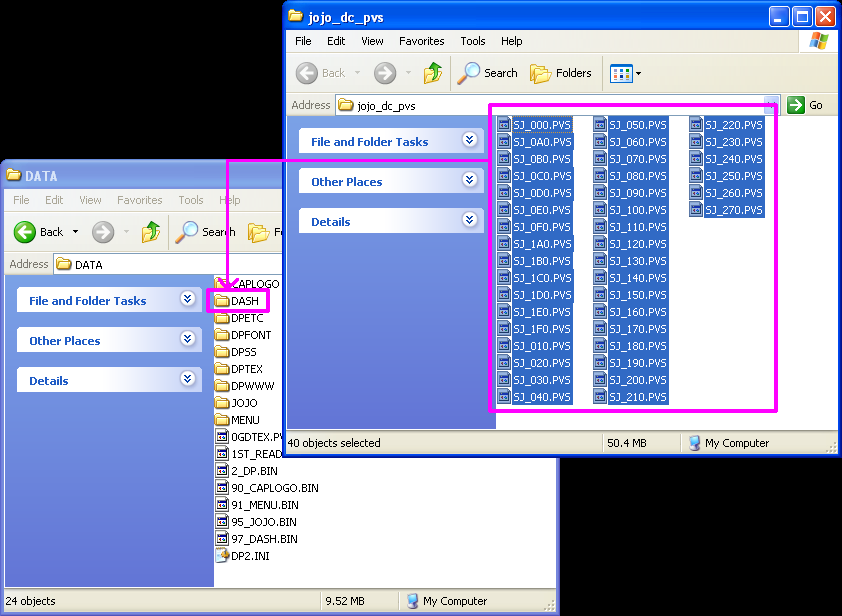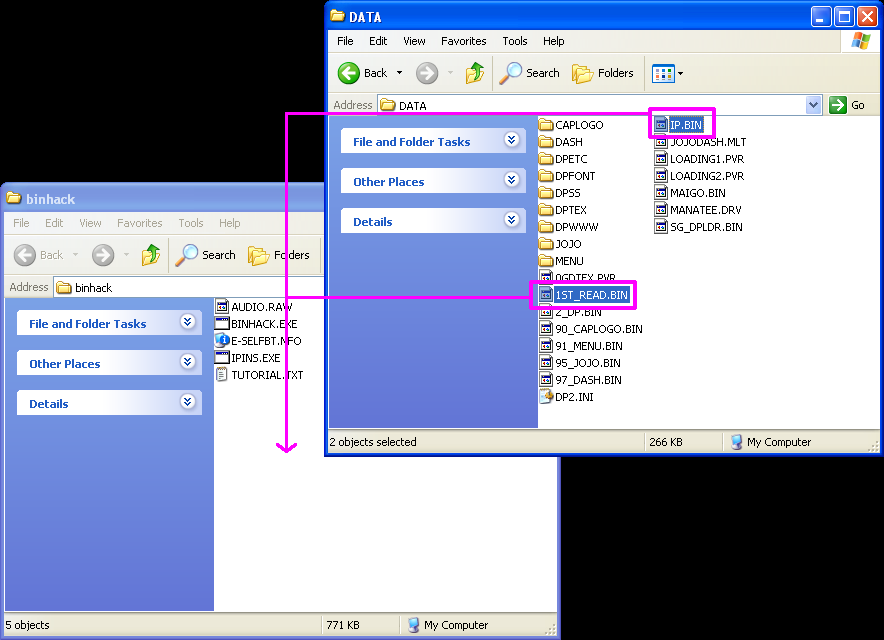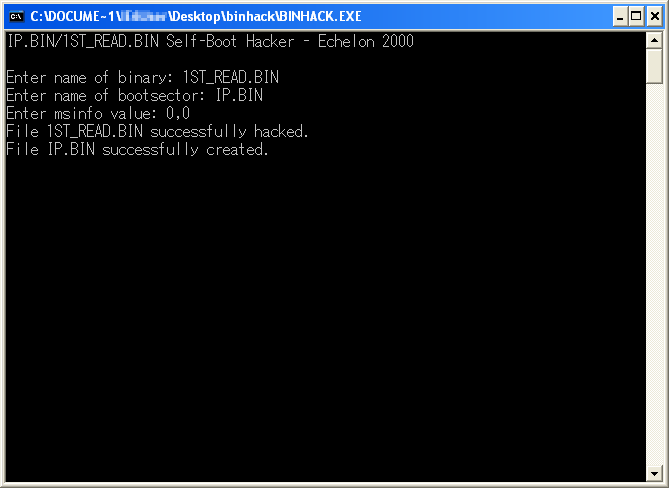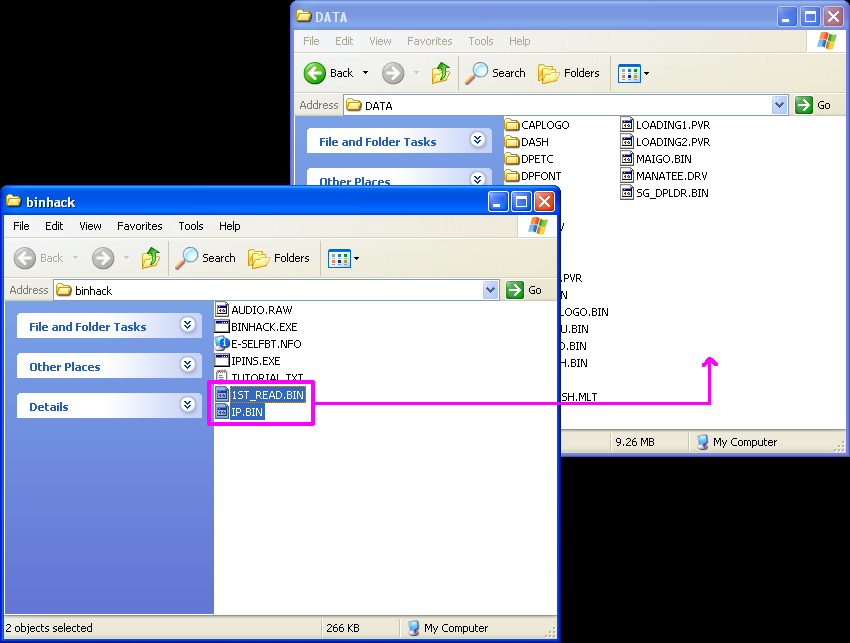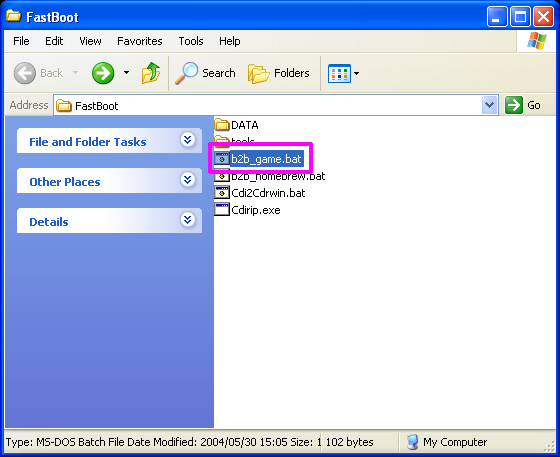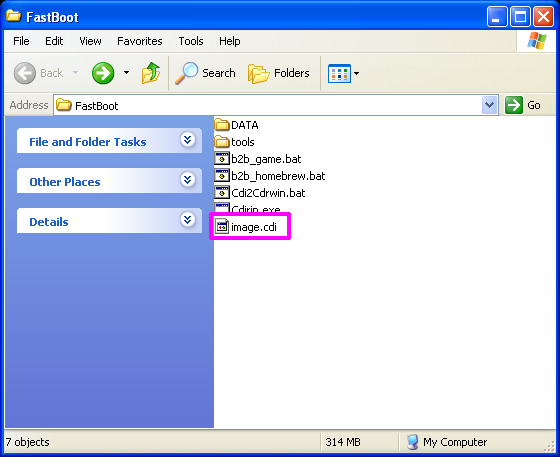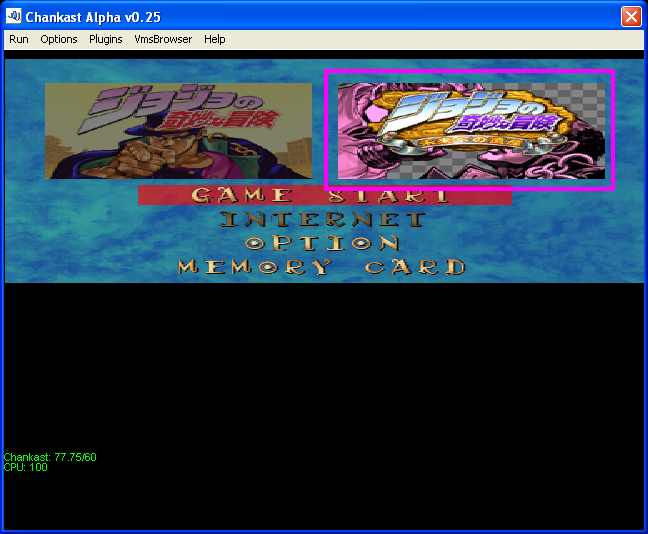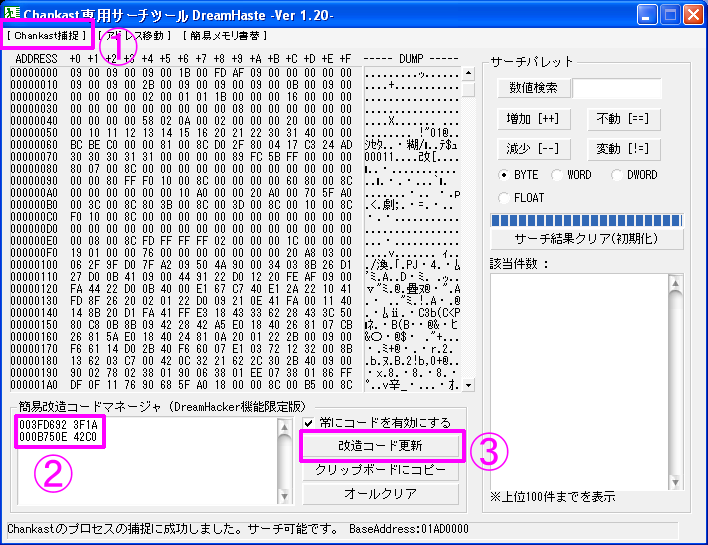-JoJo's Bizarre Adventure: Heritage for the Future sprite capturing Tutorial-
I'm sorry for my poor English...
*FastBoot
*BinHack
*IP.BIN
*PVS files
When you rebuild a disc image, it is necessary.
*DAEMON Tools 3.29
There doesn't need to be it in this version, but this version is an ideal.
*Disc Juggler
When DAEMON Tools 3.29 isn't usable, use this tool.
I don't test it in demo version. But probably it may be all right.
*Chankast
*DreamHaste
*JoJo's Bizarre Adventure: Heritage for the Future(japan ver.)
1.All JOJO's data copy to FastBoot/DATA/
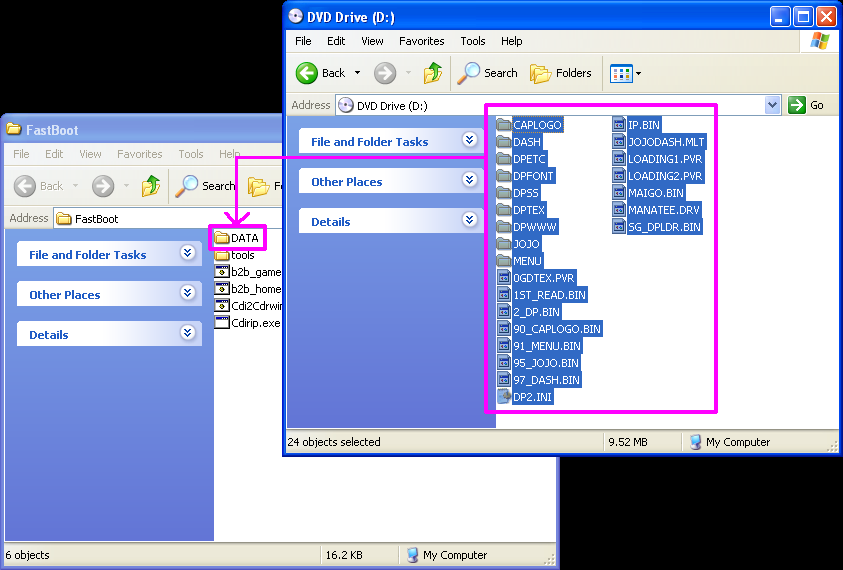
2.Move a PVS file in FastBoot/DATA/DASH/
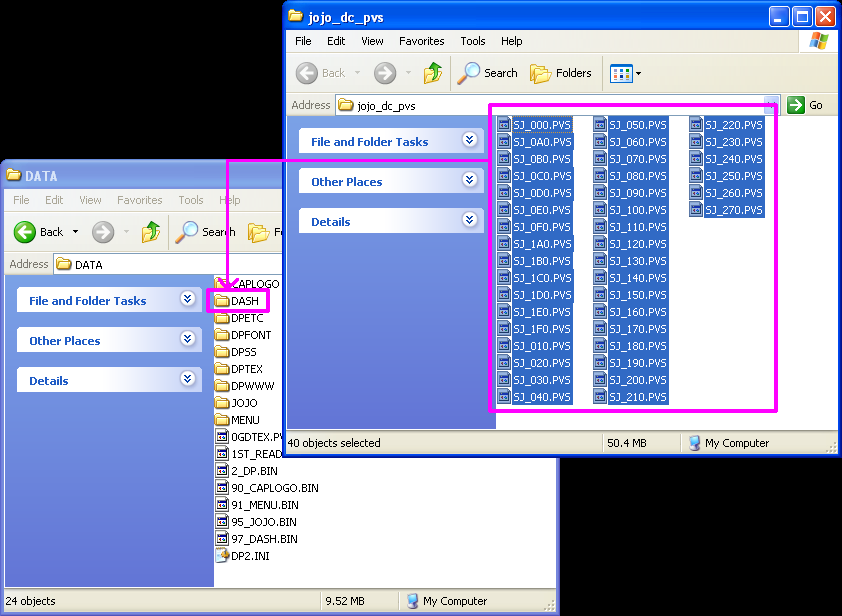
3.Move 1ST_READ.BIN and IP.BIN in binhack/
When there is not IP.BIN, please use the thing which you downloaded.
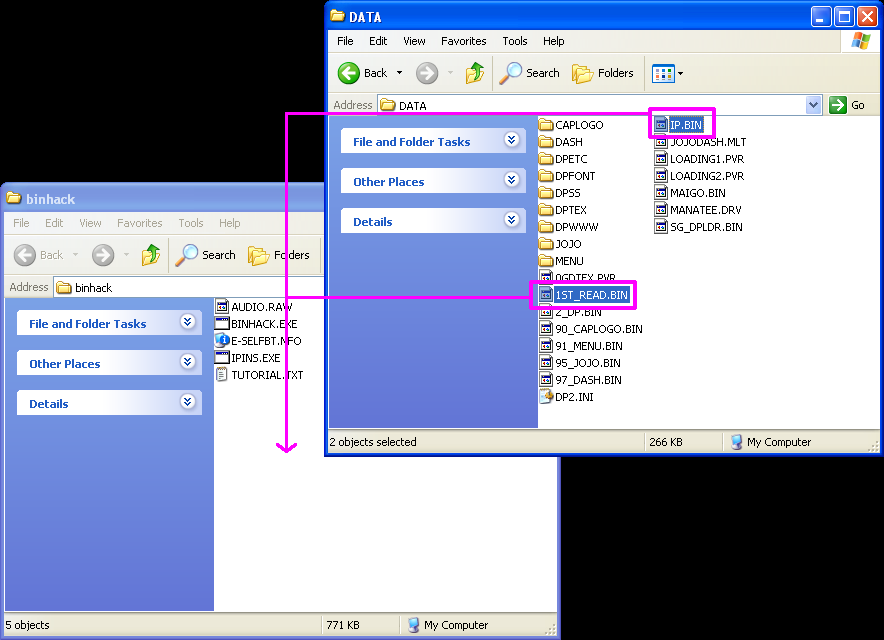
4.Carry out binhack.exe
Enter name of binary: 1ST_READ.BIN
Enter name of BOOTSECTOR: IP.BIN
Ennter msinfo value: 0,0
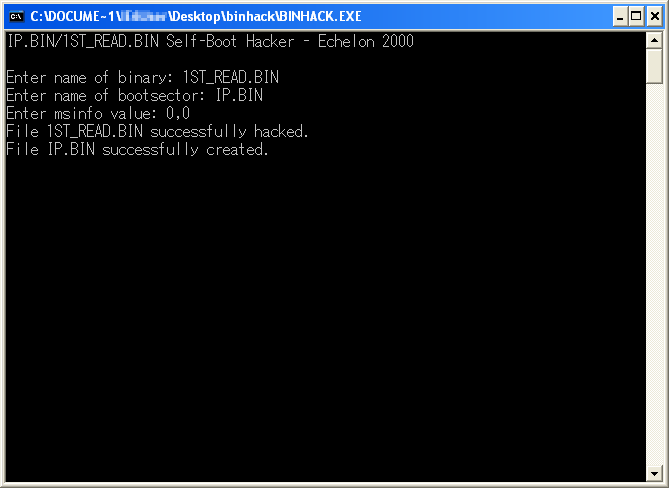
5.Move 1ST_READ.BIN and IP.BIN in FastBoot/DATA/
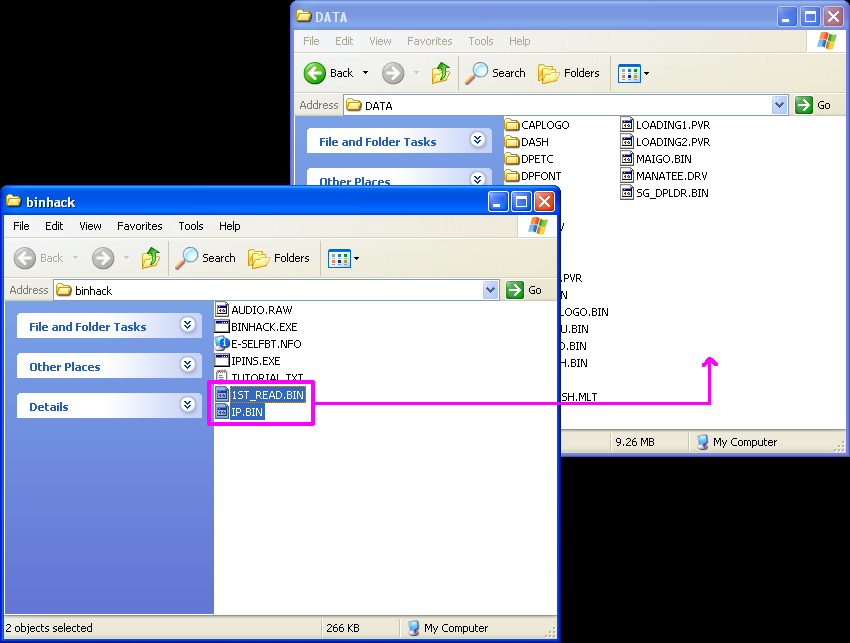
6.Carry out b2b_game.bat
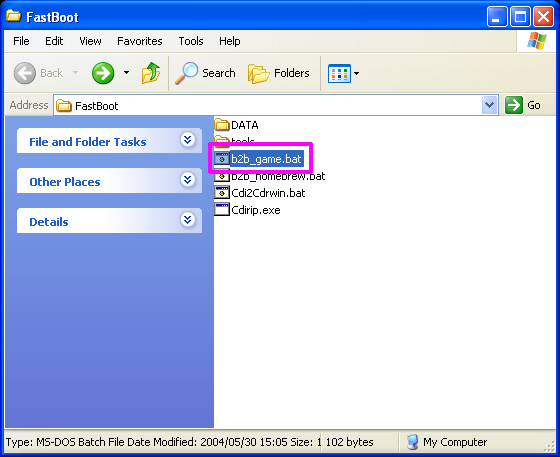
7.Because a imgae.cdi is made, you mount it with DAEMON Tools 3.29
When DAEMON Tools 3.29 isn't usable, use Disc Juggler
image.cdi burn a cd, and make a new disc image
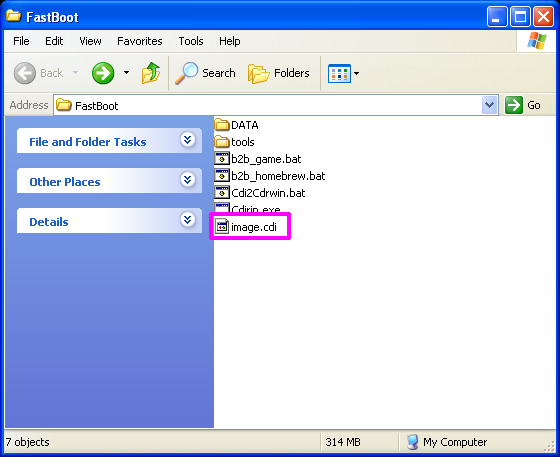
8.Run it on chankast
JoJo's Bizarre Adventure: Heritage for the Future
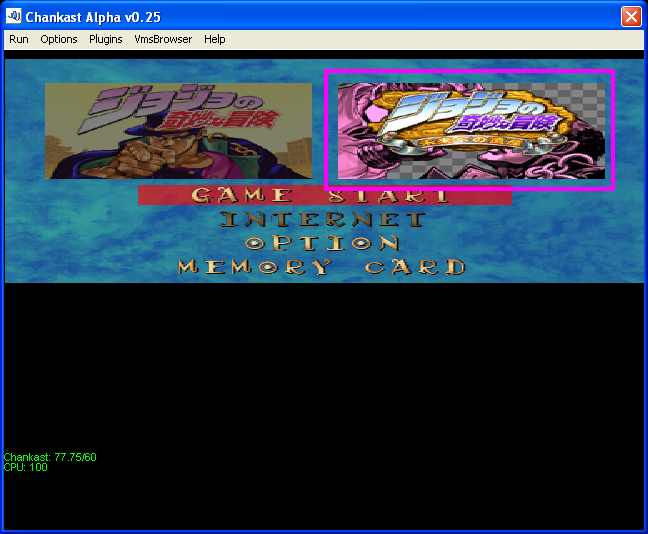
9.Start Training mode

10.Carry out dhaste.exe(DreamHaste)
first:click "chankast捕捉"
second:input cheat code
------------------
003FD692 3F1A
000B750E 42C0
------------------
third:click "改造コード更新"
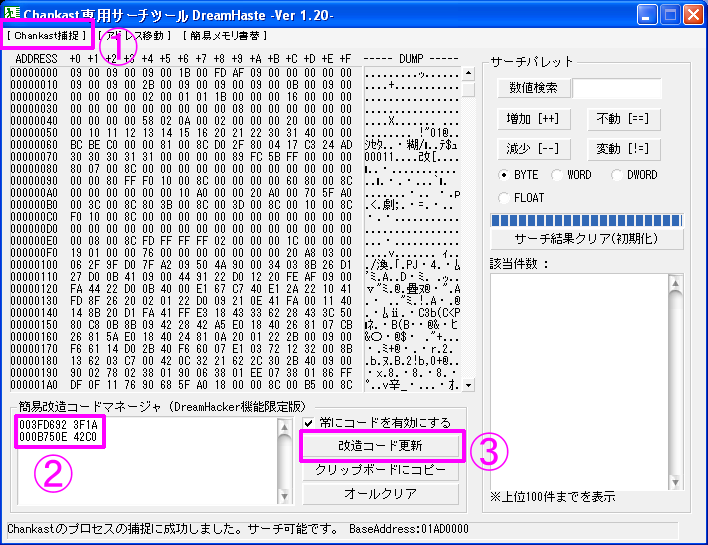

11.Change setting of Training Menu
DAMAGE DISP: OFF
COCKPIT DISP: OFF

12.This image is success example.